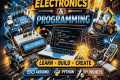Raspberry Pi Pico W LESSON 1: Write Your First Program for Absolute Beginners
318 View
Share this Video
- Publish Date:
- 24 January, 2023
- Category:
- Computers and Technology
- Video License
- Standard License
- Imported From:
- Youtube
You guys can help me out over at Patreon, and that will help me keep my gear updated, and help me keep this quality content coming:
https://www.patreon.com/PaulMcWhorter
In this class we will be using the Sunfounder Raspberry Pi Pico W Keppler Kit. It will make things a lot easier if we are working on identical hardware. the link below is to amazon, and is for the identical hardware I will be using in this entire class.
https://amzn.to/3ubMRs1
In this introductory video, I will show you how to install micropython on the Raspberry Pi Pico W, I will show you how to install Thonny, the IDE, on your PC. Thonny will allow you to interact with the Pico W. Then in today's short introductory video, you will write your first four programs, and will get a homework assignment. This class is for absolute beginners, and I do not assume you already understand the material I am presenting. My goal is not to 'Show Off', but to genuinely teach you how you can do this type of work and projects on your own. Enjoy!
#raspberrypipico
#tutorial
#sunfounder
Did you miss our previous article...
https://learningvideos.club/computer-technology/c-fundamentals-for-beginners