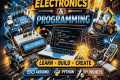Python Tutorial - Full Course for Beginners | Run First Python Program | @AICodewithSuresh
40 View
Share this Video
- Publish Date:
- 14 June, 2025
- Category:
- Computers and Technology
- Video License
- Standard License
- Imported From:
- Youtube
Tags
Python Tutorial - Full Course for Beginners | Run First Python Program | @AICodewithSuresh
🚀 Welcome to Day 2 of the 30-Day Python Series – Learn Python in Just 6 Minutes a Day!
In today’s video, we’ll show you how to run your very first Python program using three easy and powerful methods:
1️⃣ Using IDLE (Python’s built-in editor)
2️⃣ Running Python scripts from the Command Prompt
3️⃣ Using the Python Interactive Shell (REPL mode)
🎯 Perfect for beginners and students learning Python for the first time!
📂 In this video you’ll learn:
How to open IDLE and run a .py script
How to use the command line to execute Python files
How to use Python Shell for quick experiments
💡 Don’t forget to try today’s Mini Challenge at the end!
🔔 Like, Subscribe, and hit the Bell to never miss a daily lesson.
📌 Code examples and resources are in the description below.
👉 Watch Day 1 here: [link to Day 1 video]
👉 Download Python: https://python.org/downloads
Timestamp Chapters of Day 2 Learn python in Six minutes daily for 30 days
00:00 Welcome to Python Learners – First Python Program Begins!
00:11 What You'll Learn Today – IDLE, Script Mode, CMD & Python Shell
00:21 Introduction to IDLE – What it Stands For & How to Use It
00:33 Overview of IDLE Shell Interface – What It Looks Like
00:57 Demo: Running Your First Command in IDLE Shell (Section 1)
01:46 Output: Print "Hello World" Using IDLE Shell
01:52 How to Write Python Scripts in IDLE – Step-by-Step
02:23 Demo: Writing & Running .py Script in IDLE (Section 2)
04:05 Running 'day2.py' in IDLE Using F5 or Run → Run Module
05:03 Introduction to Script Mode via Command Prompt (Section 3)
05:37 Demo: Writing Script in Notepad & Running via Command Prompt
07:14 Running Python Script in CMD – Using 'python hello.py'
07:38 Intro: Using Python Shell Directly via CMD (Section 4)
08:04 Demo: Run Python in Shell Mode Inside Command Prompt
08:38 How to Enter Python Shell in CMD – Using 'python' Command
09:30 Common Mistakes in Print Statements – Avoid These Errors
09:43 Viewer Challenge – Try These Print Commands Yourself!
10:25 Coming Up – Future Python Topics with Code With Suresh