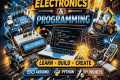n8n Tutorial for Beginners - Build Your First Free AI Agent
4,540 View
Share this Video
- Publish Date:
- 29 July, 2025
- Category:
- Computers and Technology
- Video License
- Standard License
- Imported From:
- Youtube
Tags
This n8n tutorial shows you how to build your first AI agent—totally free and without needing to know how to code.
🌎 [Sponsor] Check out QuickBooks Online ➜ https://quickbooks.kevinstratvert.com/
First, you’ll learn what makes an AI agent different from a simple workflow or chatbot, so you can start thinking like a builder, not just a user.
Next, you’ll get hands-on with n8n, an open-source automation platform that combines drag-and-drop power with AI reasoning and tool access.
Then, I’ll walk you step-by-step through installing n8n locally using Docker and show how to create your first automation, all for free.
After that, we’ll build a real AI agent that connects to Gemini, reads overdue invoices from QuickBooks, and drafts personalized email reminders to customers.
You’ll also learn how to write better prompts for your agents using a framework that blends Role, Task, Tools, and Output to get the most reliable behavior.
Next, you’ll see how to test, troubleshoot, and inspect your AI agent’s behavior—down to every message it sends—so you stay in control.
Finally, we’ll go one level deeper by adding a “Human in the Loop” approval step via Discord, giving you final review power before anything goes out.
Host: David DeWinter
Sponsor: Intuit
📚 RESOURCES
Docker Desktop ➜ https://www.docker.com/products/docker-desktop/
Google AI Studio (Gemini API Key) ➜ https://aistudio.google.com
Gemini API Limits ➜ https://ai.google.dev/gemini-api/docs/rate-limits
Gmail App Password ➜ http://security.google.com ➜ Search for App Password
🧑💻 COMMANDS
docker volume create n8n_data
docker run -it --rm --name n8n -p 5678:5678 -v n8n_data:/home/node/.n8n docker.n8n.io/n8nio/n8n
For n8n Loop:
{{ $('Loop Over Items').item.json.propertyName }}
⌚ TIMESTAMPS
00:00 - Intro
00:32 - What is an AI Agent?
01:48 - n8n Free Setup
04:02 - Your First Agent
15:58 - Human in the Loop
22:51 - Wrap-up
💬 PROMPTS
Help me write a prompt for an AI Agent using the key components: Role, Task, Input, Tools, and Outputs. I'll write a brief below, but ask me any questions you need answers to write the final prompt.
# Task
To draft an send late payment messages to customers who have not yet paid their invoices in QuickBooks Online yet and are past due.
# Context
Agent should be polite when customers are under 7 days overdue, but as the weeks go by, the agent should become more and more firm. The agent should make its own subject and message for each customer.
# Tools
You have access to the following tools:
- 'getInvoices(query)': Gets all invoices. Include "WHERE DueDate (insert less than symbol) ‘[Today]’" in the query string as the "query" parameter to get invoices that are overdue.
- 'sendPaymentReminder(customerEmail, subject, message)': Sends an email with a model-defined subject and message to the customer.
# Outputs
Return a summary of how many emails were sent in JSON. For each email, write the customer's name, the amount of the invoice, how many days overdue they were, the subject of the email, and the body of the email.
----
To get ChatGPT to ask you questions to clarify the role of your agent:
Ask me questions to clarify any ambiguity in how the agent needs to behave.
----
To get ChatGPT to output the prompt so you can copy and paste it:
Output this entire prompt as a markdown file, making sure to escape any code sections so it can be copied.
📩 NEWSLETTER
- Get the latest high-quality tutorial and tips and tricks videos emailed to your inbox each week: https://kevinstratvert.com/newsletter/
🔽 CONNECT WITH ME
- Official website: http://www.kevinstratvert.com
- LinkedIn: https://www.linkedin.com/in/kevinstratvert/
- Discord: https://bit.ly/KevinStratvertDiscord
- Twitter: https://twitter.com/kevstrat
- Facebook: https://www.facebook.com/Kevin-Stratvert-101912218227818
- TikTok: https://www.tiktok.com/@kevinstratvert
- Instagram: https://www.instagram.com/kevinstratvert/
🎁 TOOLS AND DISCOUNTS
✅ 🤖 ElevenLabs Text-to-Speech | https://try.elevenlabs.io/taqepq60mptr
✅ 💵 Quickbooks Online | https://bit.ly/intuitquickbooksonline
✅ 👥 Hubspot | https://hubspot.sjv.io/DKo6jb
✅ 📈 Semrush PRO | https://bit.ly/semrush14dayfreetrial
✅ 📈 Semrush GURU | https://bit.ly/semrushguru14daytrial
✅ 📈 Semrush ContentShake AI | https://bit.ly/contentshakeaisemrush
✅ 🎥 Descript | https://get.descript.com/sf22jb63w2tx
✅ 🏓 Smartsheet | https://bit.ly/trysmartsheet
✅ 🚄 Miro | https://miro.kevinstratvert.com
🎒 MY COURSES
- Go from Excel novice to data analysis ninja in just 2 hours: https://kevinstratvert.thinkific.com/
🙏 REQUEST VIDEOS
https://forms.gle/BDrTNUoxheEoMLGt5
🔔 SUBSCRIBE ON YOUTUBE
https://www.youtube.com/user/kevlers?sub_confirmation=1
🙌 SUPPORT THE CHANNEL
- Hit the THANKS button in any video!
- Amazon affiliate link: https://amzn.to/3kCP2yz
⚖ DISCLOSURE
Some links are affiliate links. Purchasing through these links gives me a small commission to support videos on this channel. The price to you is the same.
#stratvert #n8n
Did you miss our previous article...
https://learningvideos.club/computer-technology/arduino-programming-for-beginners-iot-arduino-engineering