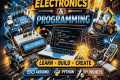Cursor AI Beginners Tutorial: A New Era for Programmers
5,496 View
Share this Video
- Publish Date:
- 8 September, 2024
- Category:
- Computers and Technology
- Video License
- Standard License
- Imported From:
- Youtube
Tags
Transform your coding workflow with Cursor, the AI-powered code editor that allows anyone—even an 8-year-old—to build complete websites using natural language! In this tutorial, I’ll walk you through the incredible features of Cursor, including automatic file creation, error fixing, and seamless integration with large language models. Whether you’re a coding pro or a beginner, this tool will double your productivity. Watch as we create a fully functional website with services, pricing, and contact pages—all in under 10 minutes! 🚀
🔍 What You'll Learn:
How to use Cursor’s natural language commands to generate code
Step-by-step guide to building and styling a website
Tips for enhancing and customising your site with AI suggestions
Utilising Cursor's advanced features like image-to-code generation
Don’t miss out on the future of coding—hit that subscribe button and click the bell 🔔 to stay updated on more AI-driven tutorials. If this video helps you, please give it a thumbs up and share it with others!
Timestamps: 0:00 - Introduction to Cursor AI Code Editor
0:24 - Overview of Cursor's Features & Plans
1:02 - Building a Basic Website with Cursor
3:33 - Enhancing Website with Advanced Features
6:02 - Demonstrating Cursor's Auto-Suggestions & Styling Tools
7:55 - Using Images to Generate Code
9:21 - Conclusion & Future Video Teasers
Did you miss our previous article...
https://learningvideos.club/computer-technology/intro-to-java-programming-course-for-absolute-beginners