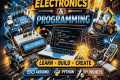Canva Code Tutorial for Beginners (2025) | How to Use Canva Coding to Build Smart Designs
51 View
Share this Video
- Publish Date:
- 26 May, 2025
- Category:
- Computers and Technology
- Video License
- Standard License
- Imported From:
- Youtube
Tags
In this video tutorial, I'll show you how to use Canva Code step-by-step, perfect for beginners who want to start building smart designs with Canva in 2025. Whether you're curious about Canva's new coding features, want to automate your design process, or are just getting started with Canva for the first time, this guide will walk you through everything you need to know. We’ll cover how to access Canva Code, basic coding techniques, integrating AI features, and tips for creating dynamic, professional designs. If you want to unlock the full potential of Canva and learn how to use Canva Code to streamline your workflow, this beginner tutorial is for you!
✅ Get Netflix, Disney+, ChatGPT, Spotify Premium and more much cheaper with Gamsgo here https://www.gamsgo.com/partner/Y7cPrQ 🎁 Promo Code: GUMY
#Canva #CanvaCode #CanvaTutorial
🔧 Equipment & tools I use :
Get -60% on Netflix, Disney+, Spotify Premium and more here : https://www.gamsgo.com/partner/Y7cPrQ
Best app to invest in crypto (earn up to €50 when signing up): https://swissborg.com/r/GUMY5
Best YouTube tool: https://vidiq.com/gumy
Best screen recorder: https://screen.studio/?aff=EgVmB
Best Camera: https://amzn.to/4iP4IMh
Best Laptop: https://amzn.to/4iMKzXu
Some of the links in this description are affiliate links.
Using them costs you nothing and helps support the channel.
Please like, subscribe, and comment.
Did you miss our previous article...
https://learningvideos.club/computer-technology/bybit-tutorial-for-beginners-secret-steps-to-boost-your-start