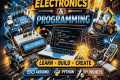Boost your coding speed | VScode Shortcuts | Keyboard keys | Tutorial for Beginners |you should know
5 View
Share this Video
- Publish Date:
- 1 August, 2024
- Category:
- Computers and Technology
- Video License
- Standard License
- Imported From:
- Youtube
Tags
In this video, you'll discover essential VS Code and Google Chrome keyboard shortcuts designed to supercharge your coding speed.
Perfect for beginners, this tutorial walks you through must-know shortcuts that streamline your workflow and enhance productivity in web development and software development. Learn how to navigate, edit, and debug faster, making your coding sessions more efficient and effective.
Don't miss out on these time-saving tips that every developer should have in their toolkit!
More things to know: Go to chrome, right click on any tab:
you will see more options there, mostly used options are:
Duplicate, pin, close other tabs, close tabs to the right, Move tab to another window
Keys:
alt + tab
alt + shift + tab
ctrl + tab
ctrl + shift + tab
alt + z
ctrl + s
ctrl + r
ctrl + shift + r
ctrl + z
ctrl + y
ctrl + b
ctrl + n
ctrl + w
ctrl + t
ctrl + w
crtl + shift + t
ctrl + d
ctrl + f
ctrl + h
ctrl + shift + f
ctrl + g
ctrl + p
ctrl + o
ctrl + q
ctrl + a
ctrl + j
ctrl + x
ctrl + c
ctrl + v
ctrl + -
ctrl + +
Terminal: ctrl + c
shift + left key
ctrl + shift + left key
ctrl + c , ctrl + v
alt + shift + down key
ctrl + /
window + m
window + L