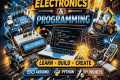What is python: An Introduction to Python Programming for Beginners| Python Tutorial
23 View
Share this Video
- Publish Date:
- 23 November, 2024
- Category:
- Computers and Technology
- Video License
- Standard License
- Imported From:
- Youtube
Tags
Discover what Python is and why it's one of the most popular programming languages in the world! This beginner-friendly tutorial explains Python's features, simplicity, and versatility, making it perfect for web development, data science, AI, machine learning, and more. Learn how Python's easy-to-read syntax and powerful libraries make it ideal for both beginners and professionals.
In this video, you'll learn:
What Python is and why it’s important
Key features that set Python apart
Real-world uses of Python in tech and beyond
Start your programming journey today with this Python tutorial for beginners! Subscribe for more coding tutorials and tips.
How to Download Python: Step-by-Step Guide
1.Visit the Official Python Website:
Go to https://www.python.org/ – the official website for downloading Python.
2.Navigate to the Downloads Section:
On the homepage, you'll see a "Downloads" button at the top menu. Click it. The website will automatically suggest the best version of Python for your operating system (Windows, macOS, or Linux).
3.Choose the Right Version:
For beginners, it's recommended to download the latest stable version (e.g., Python 3.x).
Avoid Python 2.x, as it's outdated and no longer supported.
4.Download the Installer:
Windows: Download the ".exe" installer.
macOS: Download the ".pkg" file.
Linux: Use your package manager or follow the provided instructions for your distribution.
5.Install Python:
Windows:
1.Run the downloaded file.
2.Check the box that says "Add Python to PATH."
3.Click "Install Now" and follow the prompts.
macOS:
Open the downloaded file and follow the installation prompts.
Linux:
Use your terminal to install Python using your package manager. For example:
Type
sudo apt-get install python3
6.Verify the Installation:
Open a terminal or command prompt.
Type:
python --version
or
python3 --version
If installed correctly, you'll see the Python version number displayed.
Install an IDE (Optional):For easier coding, download an Integrated Development Environment (IDE) like:
PyCharm
VS Code
IDLE (comes bundled with Python)
You're all set! Start coding by opening Python or your IDE and writing your first program. 🎉