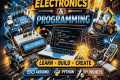Python Tutorial for Beginners 1: Install and Setup for Mac and Windows
3,291,097 View
Share this Video
- Publish Date:
- 16 August, 2024
- Category:
- Computers and Technology
- Video License
- Standard License
- Imported From:
- Youtube
Tags
In this Python Beginner Tutorial, we will start with the basics of how to install and setup Python for Mac and Windows. We will also take a look at the interactive prompt, as well as creating and running our first script. Let's get started.
Mac Install: 1:25
Windows Install: 5:44
Installs Complete: 8:37
Watch the full Python Beginner Series here:
https://www.youtube.com/playlist?list=PL-osiE80TeTskrapNbzXhwoFUiLCjGgY7
Sublime Text Setup Video: https://youtu.be/xFciV6Ew5r4
Atom Setup Video: https://youtu.be/DjEuROpsvp4
✅ Support My Channel Through Patreon:
https://www.patreon.com/coreyms
✅ Become a Channel Member:
https://www.youtube.com/channel/UCCezIgC97PvUuR4_gbFUs5g/join
✅ One-Time Contribution Through PayPal:
https://goo.gl/649HFY
✅ Cryptocurrency Donations:
Bitcoin Wallet - 3MPH8oY2EAgbLVy7RBMinwcBntggi7qeG3
Ethereum Wallet - 0x151649418616068fB46C3598083817101d3bCD33
Litecoin Wallet - MPvEBY5fxGkmPQgocfJbxP6EmTo5UUXMot
✅ Corey's Public Amazon Wishlist
http://a.co/inIyro1
✅ Equipment I Use and Books I Recommend:
https://www.amazon.com/shop/coreyschafer
▶️ You Can Find Me On:
My Website - http://coreyms.com/
My Second Channel - https://www.youtube.com/c/coreymschafer
Facebook - https://www.facebook.com/CoreyMSchafer
Twitter - https://twitter.com/CoreyMSchafer
Instagram - https://www.instagram.com/coreymschafer/
#Python
Did you miss our previous article...
https://learningvideos.club/computer-technology/java-programming-for-beginners-introduction-to-javajava-javaprogrammingjavaprogrammingtutorial