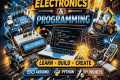Pivot Table for beginners in Excel | Use of Pivot table tutorial | Coding Ninjas
341 View
Share this Video
- Publish Date:
- 11 August, 2024
- Category:
- Computers and Technology
- Video License
- Standard License
- Imported From:
- Youtube
Tags
Register for Data Analytics webinar: https://bit.ly/3LW92vh
New to Pivot Tables? In this beginner-friendly tutorial, we’ll walk you through everything you need to know to master Pivot Tables in Excel. Whether you're a student, professional, or someone looking to boost their Excel skills, this video is perfect for you!
In this step-by-step guide, you'll learn how to create and use Pivot Tables to quickly summarize and analyze your data like a pro. No prior experience is needed!
What You’ll Learn:
-What is a Pivot Table and why it’s useful
-How to create your first Pivot Table
-Customizing Pivot Tables for better insights
-Sorting, filtering, and grouping data
-Practical tips and tricks for everyday use
By the end of this tutorial, you'll be able to create powerful reports and make data-driven decisions with ease.
Explore our top-rated courses and start your journey to becoming a tech pro today!
Smash that 'Like' button and hit 'Subscribe' to stay ahead in the coding game.
Playlists Curated for Our Students: 👇
Best Mentorship from Ankush Sir - Ankushwaani: https://bit.ly/3VDOP1G
Aptitude Preparation: https://bit.ly/4ckzrhT
Coding Ninjas Success Stories: https://bit.ly/4cjNnc0
Join the Coding Ninjas community and take your skills to the next level!
#datanalytics #dataanalysis #pivottable #pivottables