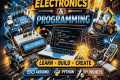Learn STM32 Microcontroller Programming - Full Course for EE/CS Students and Beginners Version 1
0 View
Share this Video
- Publish Date:
- 25 November, 2025
- Category:
- Computers and Technology
- Video License
- Standard License
- Imported From:
- Youtube
Tags
Get the kits to complete these projects here: https://buildyourcnc.com/collections/arm-stm32-microcontroller-kits
Get the companion book here: https://amzn.to/49Bv8QX
Join this channel to get access to perks:
https://www.youtube.com/channel/UCC7ifdmN7ebFo-eXBUZkeiw/join
00:03:35:15 Introduction to Bare Chip Microcontroller Development
00:06:39:09 The Prototyping Setup
00:10:22:14 IDE and Monitoring Software Setup
00:16:03:19 Getting Familiar with the STM32CubeIDE
00:18:51:16 Creating a Project in the IDE
00:22:27:01 Transferring the program to the microcontroller
00:25:20:07 Monitoring Runtime Data using STMStudio or STMCubeMonitor
00:30:14:05 Troubleshooting 1: Chip erase using the boot pin
00:31:46:04 Troubleshooting 2: Chip erase using the reset pic
00:33:02:21 Troubleshooting 3: Power on AVCC not present
00:37:14:01 "4 Most Important Code Instructions -
Changing and testing bits"
00:43:15:05 "Project 1: Turning on an LED
The ""Hello World"" of MCU Projects"
01:02:17:15 Project 2: Receiving Input from a Button
01:18:10:20 Project 3: Latching an Input
01:32:09:12 Project 4: Interfacing an LCD Display
02:50:34:07 Using pointers to construct a string of characters
02:55:51:21 Project 5: Sending integers to the LCD
03:02:36:01 Project 6: Send floating point numbers to the LCD
03:07:49:06 Project 7: Set the location on the LCD
03:17:40:11 ADC (analog to digital conversion) introduction
03:27:49:01 "Project 8: ADC Conversion
(internal temperature sensor)"
03:51:39:00 "Project 9: Converting the ADC value
to a meaningful number
- Temperature -"
04:00:08:01 Project 10: Potentiometer as the ADC input
04:07:28:05 "Project 11: Timers and Counters
Prescaler (Skip Oscillations)"
04:17:34:08 "Project 12: Timers and Counters:
ARR (Auto reload register) Top Count Limit
- Count Direction
- Center Aligned Mode (Zig Zag Counting)"
04:22:46:05 "Introduction to PWM
(Pulse width modulation)"
04:30:23:05 "Project 13: PWM
(Pulse width modulation)"
04:44:51:20 Project 14: Creating an ADC Header File
04:54:07:01 "Project 15: Control PWM Output with the ADC
Attempted to read the PWM with ADC, but
an RC Circuit (to smooth the square wave) is required,
so that attempt failed."
05:00:15:03 "Project 16: Control the Dimming of an LED
using PWM Controlled by a Potentiometer
Through the ADC"
05:01:49:11 "Project 17: Control a Hobby Servo
with the PWM Output"
05:19:43:12 "Project 18: Control a Hobby Servo
with a potentiometer connected to the
ADC which controls the PWM for the
Servo"
05:25:59:19 Introduction to Interrupts
05:32:30:07 Project 19: Using interrupts for ADC Conversion
05:46:23:02 "Project 20: Using interrupts for ADC Conversion
2 Channels"
05:56:24:12 Project 21: Fixing an Artifact on the LCD
06:01:42:15 Project 22: Push Button Interrupt
06:14:08:15 Project 23: External Interrupts on two pins
06:18:42:10 "Project 24: Switch output to the STMStudio
rather than the LCD"
06:26:04:13 "Introduction to the I2C or IIC
communication protocol"
06:38:13:10 "Project 25: Communicating with the ADXL 345
Accelerometer using the I2C communication
protocol
- Writing a single byte"
07:04:19:00 "Project 26: Communicating with the ADXL 345
Accelerometer using the I2C communication
protocol
- Reading a single byte"
07:13:38:11 "Introduction to USART and other communication
protocols"
07:23:41:06 Project 27: Change the close speed to 48mhz
08:01:01:16 Project 28: Initialize the USART
Did you miss our previous article...
https://learningvideos.club/computer-technology/how-to-make-money-vibe-coding-with-cursor-ai-tutorial-for-beginners