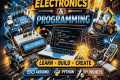Kittl Tutorial for Beginners 2025
1,456 View
Share this Video
- Publish Date:
- 25 November, 2025
- Category:
- Computers and Technology
- Video License
- Standard License
- Imported From:
- Youtube
Tags
In today’s video, I’ll walk you through Kittl step-by-step, perfect for beginners who want to start designing fast without feeling overwhelmed.
👉 Try Kittl here: https://kittl.pxf.io/WyE2GP
🌟 PROMO CODE: MARIANAYT for 25%
Whether you’re creating t-shirts, logos, posters, social media graphics, or digital products, Kittl makes professional design super easy — and this tutorial will show you exactly how to use it.
💡 In this beginner-friendly Kittl tutorial, you’ll learn:
How to navigate the Kittl interface
How to use templates to create stunning designs in minutes
How to customize text, colors, textures, and effects
How to use Kittl’s AI features for faster design
How to upload graphics and organize your projects
How to export your designs for print, social media, or products
Tips to make your designs stand out with AI (even if you're not a designer!)
✨ This video is perfect for:
Beginners who want to learn Kittl
Etsy sellers and KDP creators
Print-on-demand designers
Content creators and small business owners
Anyone who wants to level up their design skills fast
📈 By the end of this video, you'll be able to:
Create your own designs from scratch
Work confidently inside Kittl
Improve your workflow and design faster
Produce high-quality visuals for your brand or business
If you enjoyed this tutorial, don’t forget to LIKE, SUBSCRIBE, and let me know in the comments what Kittl design tutorial you’d like next!
https://www.instagram.com/mariana_montoya_yt/
For inquiries: [email protected]