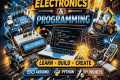How to use a Password Manager (BEGINNERS GUIDE)
559 View
Share this Video
- Publish Date:
- 17 September, 2024
- Category:
- Computers and Technology
- Video License
- Standard License
- Imported From:
- Youtube
Tags
✨ Start using a beginner-friendly password manager today ✨
✅ NordPass - best for beginners - 55% off ➡️ https://cnews.link/get-nordpass/ugeLoJNjfPk/
✅ 1Password - best for families - 50% off ➡️ https://cnews.link/get-1password/ugeLoJNjfPk/
A password manager is vital in today’s current cyber-climate. Yet, they aren’t all built the same. So - let’s put how to use a password manager simply, in this Nordpass beginners guide.
–––––––––––––––––––––––––––––
00:00 Intro
0:39 Download the app
0:58 Install
01:13 Create an account
01:56 Save passwords
02:32 Get the browser extension
03:07 Learn how to autofill
03:58 Generate a password
04:12 Securely share a password
04:48 Import & export passwords
05:26 Data breach scanner
05:48 Create a Passkey
06:41 The easiest password manager
–––––––––––––––––––––––––––––
Keep up to date with the latest news:
➡️ Visit our site https://cybernews.com/
➡️ Facebook https://www.facebook.com/cybernewscom/
➡️ Twitter https://twitter.com/cybernews
➡️ #cybernews #cybernewsreview
We are affiliated but not sponsored by any service provider. This means we may receive a small commission when you click on the provided links, however, our reviews are based on independent research and rigorous fact-checking. Cybernews is owned by Mediatech, whose investors are the founders of Nord Security, whose products and services we may review.
Footage provided by Envato
Did you miss our previous article...
https://learningvideos.club/computer-technology/while-loop-in-c-explained-c-programming-loops-tutorial-for-beginners