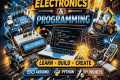Google Antigravity Tutorial For Beginners
388 View
Share this Video
- Publish Date:
- 26 November, 2025
- Category:
- Computers and Technology
- Video License
- Standard License
- Imported From:
- Youtube
Tags
Google Antigravity Tutorial - In this video I walk you step-by-step through how the google antigravity IDE works in real development.
I start by opening a workspace, showing the interface, and loading the AllDevNeeds.com project.
You’ll see how google antigravity setup works in practice - opening folders, using the @file syntax, switching between Planning and Fast modes, and choosing models like Gemini Low, Gemini High, and Sonnet Thinking. I also show how the google antigravity ide automatically creates a plan, proposed changes, and a verification plan, and how it sometimes updates files even before approval depending on your configuration.
We’ll test everything using Antigravity’s controlled browser, including its unique ability to resize the screen during test automation. I also demo the autocomplete tab and the Agent Manager, where you can run multiple ai agents in parallel across different projects.
At the end, I cover the full google antigravity install flow - logging in, initial settings, review policy, and terminal auto-execution - plus some notes about current bugs, errors, and timeouts in this public preview.
#googleantigravity #googleantigravitytutorial
Resources:
1. Daily Tools For Developers - AllDevNeeds.com
2. Download Antigravity - https://antigravity.google/download
Did you miss our previous article...
https://learningvideos.club/computer-technology/30-beginner-tips-to-master-star-citizen-from-day-1-beginners-guide