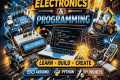Cursor Vibe Coding Tutorial - For COMPLETE Beginners (No Experience Needed)
8,677 View
Share this Video
- Publish Date:
- 1 June, 2025
- Category:
- Computers and Technology
- Video License
- Standard License
- Imported From:
- Youtube
Tags
Download the FREE guide on "Learn to Code With ChatGPT" from HubSpot: https://clickhubspot.com/bb32f0
This video is going to cover absolutely everything you need to start Vibe coding successfully today. Now I'm going to be going through everything extremely slowly, assuming you have no prior experience and explaining everything as step by step as I possibly can. The goal here is not to get you
to become a professional software engineer, but it's to give you all of those little bits of information that will make your life significantly easier.
🚀 My Software Development Program: https://coursecareers.com/a/techwithtim?course=software-dev-fundamentals&campaign=youtubedescription
📬 Join my Newsletter: https://techwithtim.net/newsletter
🎓 Get private mentorship from me: https://training.techwithtim.net
🎞 Video Resources 🎞
Cursor Link: https://www.cursor.com/downloads
Git Tutorial: https://www.youtube.com/watch?v=DVRQoVRzMIY
⏳ Timestamps ⏳
00:00:00 | A Complete Guide
00:01:01 | What is Vibe Coding
00:02:05 | Cursor Setup/Install
00:05:40 | Assistant & Main LLMs
00:06:23 | Free ChatGPT Guide
00:07:28 | Cursor UI Overview & Features
00:12:17 | Making a Plan/Doing Research
00:17:30 | Prompting Cursor (Code Generation)
00:28:25 | Debugging Issues
00:38:48 | Advanced Context & Docs
00:45:33 | Version Control & Saving Your Work
00:54:23 | Cursor Rules
00:57:46 | MCP Server & Other Tools
00:59:00 | Installing Extensions
01:02:15 | File & Code Navigation
Hashtags
#VibeCoding #Cursor #Git