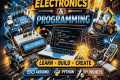Cursor Tutorial for Beginners (AI Code Editor)
15,405 View
Share this Video
- Publish Date:
- 19 October, 2024
- Category:
- Computers and Technology
- Video License
- Standard License
- Imported From:
- Youtube
Tags
👉 To try everything Brilliant has to offer for free for a full 30 days, visit https://brilliant.org/TechWithTim . You'll also get a 20% discount on a premium subscription.
Welcome to the beginners tutorial for Cursor, and AI powered code editor that promises to make your development easier. This quick tutorial will cover everything that I've learned from using this program and some of the best practices that you can apply, especially if you're just starting your programming journey and haven't used many AI tools before. Be sure to watch until the very end so you'll know exactly how this AI code editor work and how to get the best results of it.
If you want to land a developer job check out my program with CourseCareers: https://techwithtim.net/dev
⏳ Timestamps ⏳
00:00 | Overview
00:30 | Setup
01:05 | Make a Plan
02:07 | Composer
05:05 | Chat Window
07:35 | Code Search
08:28 | In-line Editing
11:30 | Image to Code
Hashtags
#cursor #tutorial #beginner
Did you miss our previous article...
https://learningvideos.club/computer-technology/angular-18-reactive-forms-crud-ultimate-guide-for-beginners