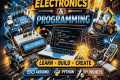Cursor Crash Course & AI Coding For Beginners
11,171 View
Share this Video
- Publish Date:
- 20 August, 2025
- Category:
- Computers and Technology
- Video License
- Standard License
- Imported From:
- Youtube
Tags
In this video, we'll explore the Cursor AI editor and my workflow for coding with AI. We will talk about context, rules, tab completion, the chat interface, and more.
Check out Sevalla for easy-to-deploy app hosting:
https://sevalla.com/
Download Cursor AI:
https://cursor.com/
Check out my courses:
https://traversymedia.com
Timestamps:
0:00 - Intro
2:14 - Sponsor
3:13 - What Is Cursor?
3:59 - Cursor Pricing
6:58 - Context
7:58 - Settings
8:30 - Agent vs Ask Mode
10:30 - Models
11:51 - User Rules
14:17 - Using Cursor With Existing Projects
15:18 - Tab Completion
19:02 - Inline AI Edit
22:54 - Chat Interface
24:28 - Inline Quick Question
25:44 - Generating Projects From Scratch
30:20 - Follow-Up Changes
34:31 - Keeping a Changelog
36:14 - Lighthouse Report
37:05 - Project Context File
39:43 - Add Project Rules
42:20 - Create Next.js Project
49:50 - Add PDF Export
Did you miss our previous article...
https://learningvideos.club/computer-technology/java-tutorial-for-beginners-writing-your-first-hello-world-program