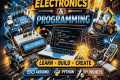Cursor 2.0 Tutorial for Beginners (Full Course)
10,183 View
Share this Video
- Publish Date:
- 12 November, 2025
- Category:
- Computers and Technology
- Video License
- Standard License
- Imported From:
- Youtube
Tags
Complete Cursor Guide with Kehan Zhang
This is the Complete Cursor Guide with Kehan Zhang, one of the best developers out there, who uses Cursor extensively. In this comprehensive course, learn how to confidently use Cursor to code landing pages, desktop apps, and more. No prior programming knowledge needed – just a computer.
In this video:
-we cover everything from the basics to advanced features of Cursor 2.0
-how to transform it into a full-stack app
-and how to compare it with other vibe coding tools like Replit, V0, and Lovable.
Try out using Vibecode here (get your first 3 apps free): https://vibecode.go.link/9ADNT
Try out the meme generator we creator in this video: https://meme-generator-one-psi.vercel.app/
Our socials:
https://x.com/kehanisvibing
https://x.com/rileybrown
https://www.instagram.com/realrileybrown/
https://www.youtube.com/@vibecodeapp
TIME STAMPS
00:00 Introduction
01:01 Overview of Cursor and Its Features
01:47 Getting Started with Cursor
02:39 Understanding IDE and Vibe Coding
06:00 Cursor For Mobile Apps
10:26 Downloading and Installing Cursor
11:17 Creating and Managing Projects in Cursor
15:14 Building a Simple Game with Cursor
19:10 Advanced Features and Customization
40:28 Fixing Styling Rules
40:53 Redesigning the App
42:17 Exploring Cursor 2.0 Features
43:22 Setting Up the Project Structure
44:17 Adding and Testing Meme Templates
46:08 Debugging Text Issues
49:46 Using Multiple Agents
01:10:40 Creating Custom Commands
01:14:15 Creating Commands in Settings Tab
01:15:11 Introduction to Instant DB
01:16:04 Setting Up Instant DB in Your Project
01:18:24 Building a Full Stack Application
01:19:04 Using the Agent to Plan and Build
01:21:35 Refactoring to Next.js
01:26:06 Testing and Debugging the Application
01:53:02 Deploying the Application with Vercel
01:55:35 Setting Up the CLI
01:56:15 Understanding Command Line Interfaces (CLI)
01:57:32 Deploying Code to Vercel
01:58:07 Handling Environment Variables
01:58:44 Interacting with the Vercel Deployment
02:00:34 Exploring Cursor's Capabilities
02:09:48 Comparing Vibe Coding Tools
02:31:04 Final Thoughts and Recommendations