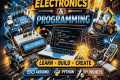#2 Arduino App Lab Installation | Complete Step by Step Guide for Beginners
2 View
Share this Video
- Publish Date:
- 24 November, 2025
- Category:
- Computers and Technology
- Video License
- Standard License
- Imported From:
- Youtube
Tags
Learn how to install Arduino App Lab step-by-step in this complete beginner-friendly tutorial. In this video, I show you how to download, install, and set up Arduino App Lab on your system, and get it ready to work with boards like Arduino Uno, Arduino Uno R4, Arduino Nano, and more.
If you're new to Arduino or switching from the Arduino IDE, this guide explains everything you need from installation steps to first-time configuration and testing.
What You’ll Learn:
What Arduino App Lab is
How to download and install App Lab
Connecting Arduino boards
First-time configuration tips
Requirements
Windows/Mac/Linux
Arduino board (Uno / R4 WiFi / Nano / Mega etc.)
Internet connection
Download Arduino App Lab from here:
https://docs.arduino.cc/software/app-lab/
#2 Arduino App Lab Installation | Complete Step by Step Guide for Beginners
#Arduino #ArduinoAppLab #ArduinoTutorial #ArduinoSetup #arduinoprogramming
Announcement -- We have a book on Arduino Uno R4 Wi-Fi board which includes our learnings and projects. If you want to order this book, write to us at [email protected]
This book can be used by institutes for training their students and provide them this material during their course.
#arduino #arduinounor4wifi #book #training #course #projects #material #boards #embeddedsystems
Channel members have access to our Github page where you can access the programs/designs shared in our channel.
Join this channel to get access to perks:
https://www.youtube.com/channel/UClGIIimrGP0B0kF1yPFCHFw/join
Join our WhatsApp Channel:
https://whatsapp.com/channel/0029Va61kgx47XeIhVjsRN3A
Our other important videos:
How to add new component to LTspice library
https://youtu.be/kK_R89bk5s4?si=vdbSCw0EXHrULgzK
IoT Architecture
https://youtu.be/65McoTLNwy8?si=620pbiH6ajbHylL1
Note to visitors:
Our channel is a kind of content for everyone. The moto of our channel is to help electronics engineers and at the same create content catering to various audience. If you are an electronics guy and other content is irrelevant, our sincere request is to access the playlists. Our channel has created separate play lists for electronics content. We predominantly create content on hardware design, firmware design, embedded systems as a whole, LTSpice simulations, Artificial Intelligence, Python programming, C programming.
hashtags relevant to our content:
#electronics #circuit #hardware #highspeed #digitalelectronics #embeddedsystems #training #msp432 #usb #signalintegrity #UART #LEUART #efm32gg12 #siliconlabs #silabs #USART #stm32 #programming #python #machinelearning #AI #artificialintelligence #si #pi #simulation #powerintegrity #highspeeddesign #hardwaredesign #firmwaredesign #firmware #altium #allegro #cadence #testing #equipment #artificialintelligence #ai #ml #machinelearning #deeplearning #dataframe #pandas #python
Please, visit our blogs and provide your feedback:
https://www.embeddeddesignblog.blogspot.com/
https://myvision-thisworld.blogspot.com/
https://sixsigmadata.blogspot.com/
https://ai-basics.blogspot.com/
https://py-programmers.blogspot.com/
www.TalentEve.in
Follow us on instagram:
https://www.instagram.com/electronics_in_your_home/
https://www.instagram.com/dharanidhar_chatrathy/
Key words:
microcontroller basics,Embedded c,Embedded basics,basics of embedded systems,Embedded hardware design,hardware design basics,Embedded System Design,Electronics Circuits,Mini Projects,Basic Electronics Tutorials,Simple Electronic Circuits for Beginners,free electronics circuits,introduction to embedded systems,embedded systems tutorial for beginners,embedded systems course,embedded systems interview questions,embedded systems practical,embedded systems,nodemcu, solenoid valve,actuator,artificial intelligence,machine learning,python,embedded systems questions,arduino,raspberry pi,msp432,thunderboard,efm32gg12,adding and deleting rows and columns in a dataframe,deleting rows and columns in a dataframe,add and delete columns and rows in a dataframe,adding rows and columns in existing dataframe,adding rows and columns in dataframe,adding and removing columns in data frame,add modify delete columns and rows in dataframe,adding columns in data frame using pandas,how to add columns in a dataframe,how to add multiple columns in a dataframe