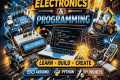1. Lesson One - The Process | PLC Programming Tutorial For Beginners
16 View
Share this Video
- Publish Date:
- 4 August, 2024
- Category:
- Computers and Technology
- Video License
- Standard License
- Imported From:
- Youtube
Tags
The first step in creating a basic PLC Program is to understand your process.
In this video we focus on a basic Piping and Instrumentation Diagram (P&ID).
This will be the start of most PLC programs and being able to visualise your systems and ideas is the foundation of your PLC program or control system.
Here is the link to QElectroTech's free electrical drawing software: https://qelectrotech.org/download.php
Like, Subscribe and join me in the next lesson.
Feedback on the lesson is highly valued, appreciated and encouraged.
Learning these skills will fast track your career in the electrical industry and give you an additional understanding of how the world around us are being controlled.
Later in the course we will write the program using the following free PLC Programming Software:
1. Schneider Electric's Machine Expert Basic Software - Modicon M221 Series Controllers
https://www.se.com/nz/en/download/document/Machine_Expert_Basic_V1_2_SP1/
2. Allen-Bradley's (Rockwell Automation) Connected Components Workbench - Micro800 Series Controllers
https://compatibility.rockwellautomation.com/Pages/MultiProductFindDownloads.aspx?crumb=112&refSoft=1&toggleState=&versions=57681
#plc #electricalengineering #programmablelogiccontroller #plctutorial #electricaldesign #qelectrotech #p&id #basics #howto #programming #automation #automationjobs #learning #schneiderplc #allenbradley #connectedcomponents #electrician #powergeneration #technician